*If you don't have a mother figure that you would like to give this to, consider making it for a teacher that you know is a mother, that would make their day.
Day 1 & 2: Vector flowers, make enough for a full bouquet (at least 7, but more the better)
Be creative with color choices, shapes of petals, sizes etc.
Sorry new version has different word, click Effects instead of Extensions
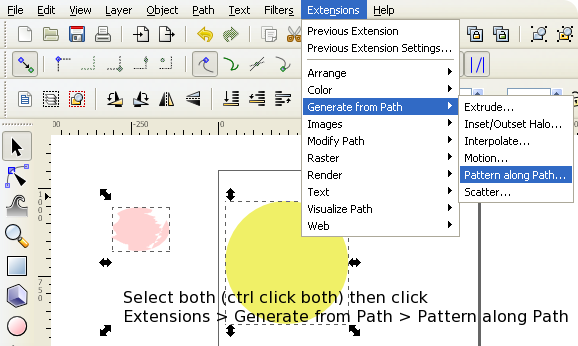
Day 3. Creating 3D text and then inserting it into the bouquet. Follow the 3D font freak assignment to learn how to do 3D text again if you need directions,
Be sure to choose a font and color that fits with your mother or the recipient of your bouquet.
Insert the rendered png image into Inkscape by File>Import.
use layers up and down buttons to arrange it into the bouquet.
use layers up and down buttons to arrange it into the bouquet.
Day 4. Text on a path, putting it all together, exporting and printing.
Once you are completed with your design and have all the requirements are met, you will need to export it as a bitmap.
Export as bitmap
Step 1: In Inkscape click File > Export Bitmap
Step 2: Click for export area "page" for Bitmap size "90 dpi" (the width and height will follow) for filename "Browse and designate where you want the file and what you want it to be named. Then click Export.





No comments:
Post a Comment